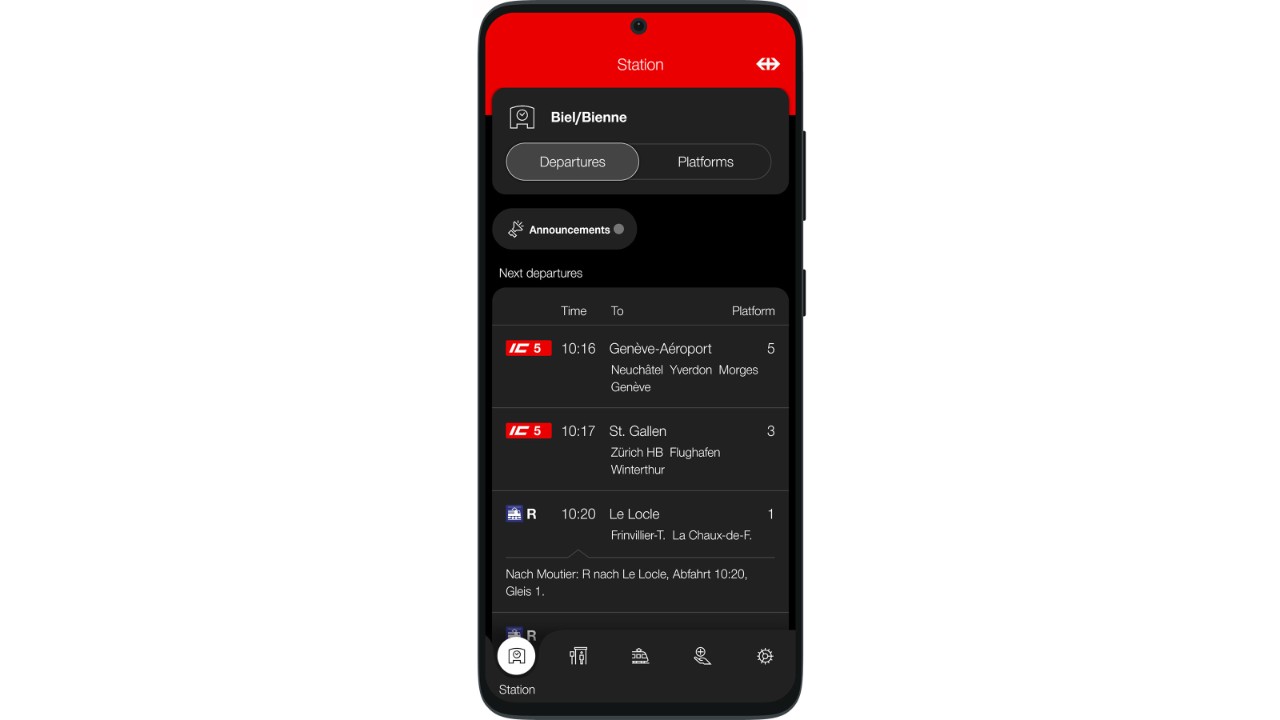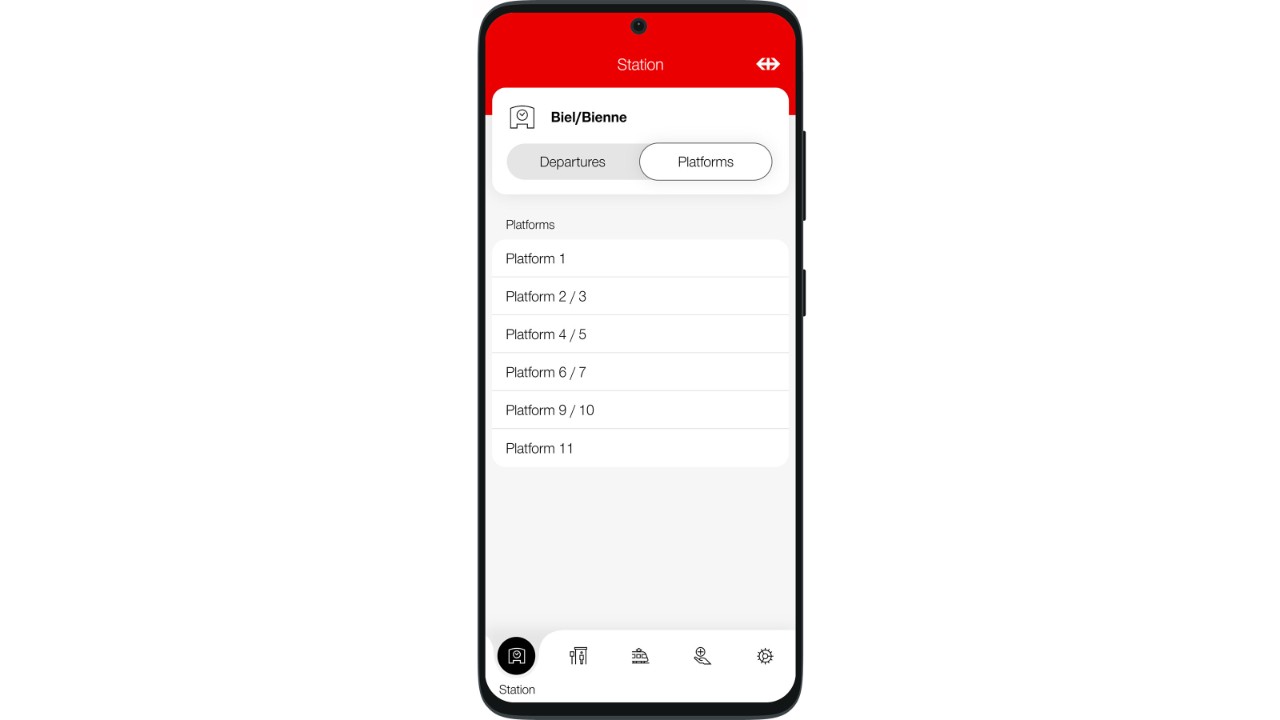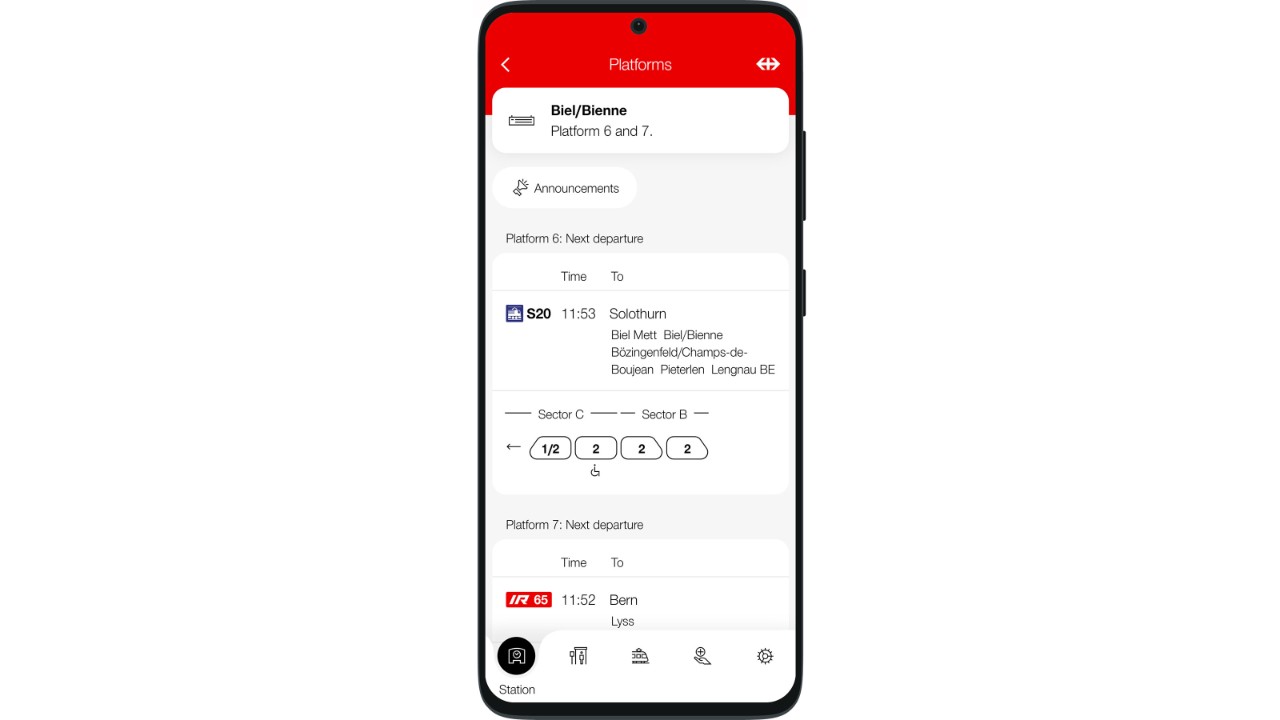SBB Inclusive – customer information for all passengers.
The SBB Inclusive app provides visual, digital and audio customer information about stations and trains right on your smartphone. The app thereby enables people with visual or hearing impairments or impaired mobility to travel more safely and independently.
Here’s how SBB Inclusive works.
- You get location-specific travel information which is relevant to you sent to your smartphone. Both at the station and on the train.
- Depending on your needs, you can have the information read aloud by voiceover, or displayed in dark mode or with an enlarged font, so that it is easy to read.
- The app works at all Swiss railway stations and on most trains. Please continue to use the SBB Mobile app to plan your journeys.
Stay informed about current departure times, wherever you are in the station.
- If you are at a Swiss railway station, the app will show you the next train departures.
- The information given for each platform is the same as that shown on the departure and platform display boards. With SBB Inclusive, however, you can access this information on your smartphone anywhere in the station.
- Current announcements at the station can now also be found in the SBB Inclusive app.
Stops.
In addition to train stations, SBB Inclusive now also works at tram and bus stops. To do so, select “Stop” in the main menu.

Getting on the right train.
- When the app is open, shortly after boarding you will be shown which train you are on (train number, destination, coach number, class of travel, service zone, next stop).
- During the journey, you will be shown upcoming stops, connections and the side on which you have to exit the train. If you change coaches, the train information will be updated.
- If you are on an SBB train that has been automatically recognized by the app, and a disruption occurs, the app will display the announcements about the disruption to you.
Trains of other transport operators than SBB.
You can select a train so that it appears under “On the train”. That means you can use SBB Inclusive even on trains without automatic recognition.

Find doorknobs.
SBB Inclusive now helps you find doorknobs. Select “Finder” in the main menu and point the camera at a train.

Emergency call.
In an emergency, you can request assistance from the transport police using SBB Inclusive. The train or station where you are is communicated and an emergency call is triggered by phone or text message. To do this, select the function ‘Emergency’ under ‘Services’ in the main menu.
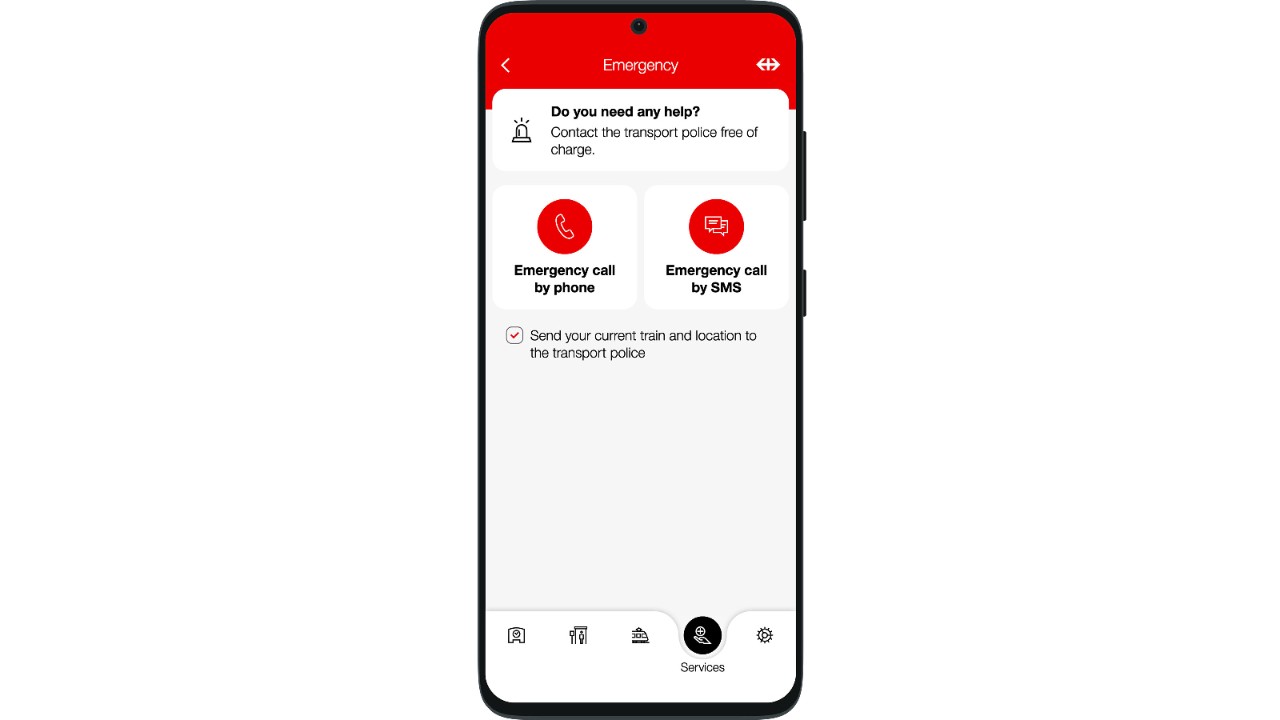
Accessibility.
Let SBB Inclusive notify you about station accessibility and lifts which are out of order. To do this, select the function ‘Accessibility’ under ‘Services’ in the main menu.
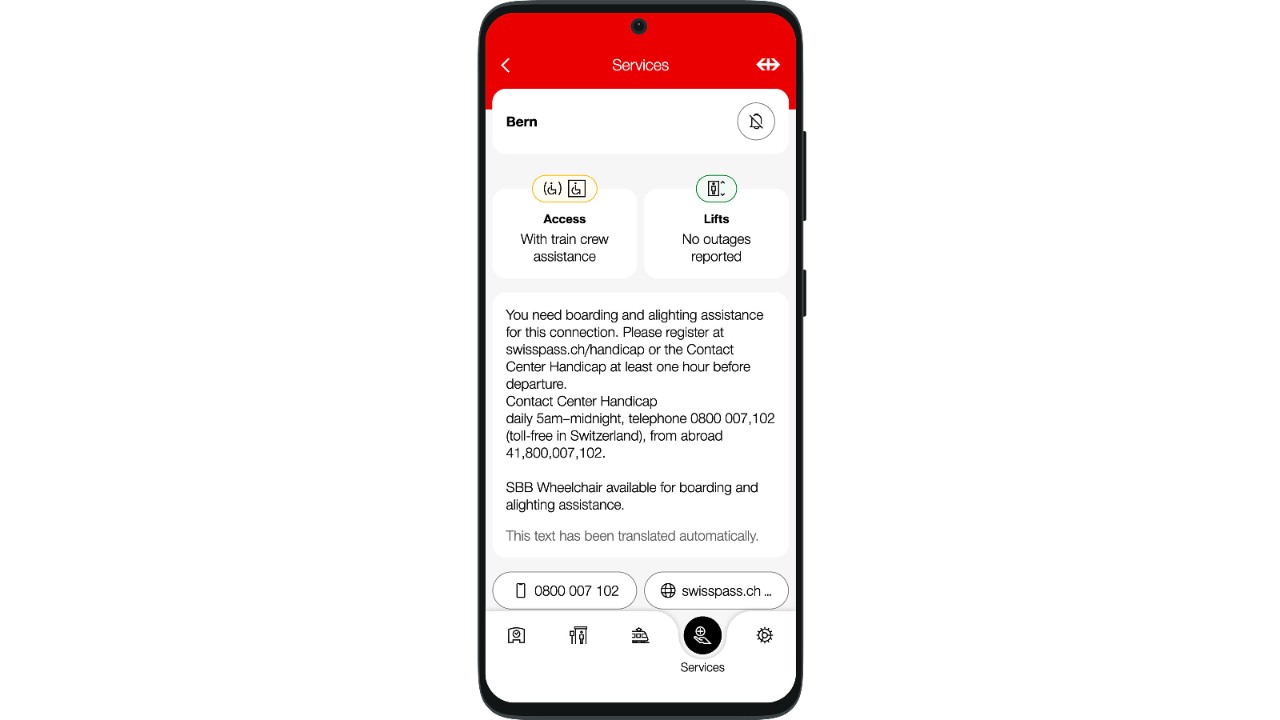
We are certified.
In autumn 2022, the SBB Inclusive app was the first app to be certified by the ‘Access for all’ foundation.